2024.02.29
In general, changing monitoring servers usually requires a significant amount of time for setup. For example, setting up e-maps, configuring individual alarm triggers, and so on.As an example, if you were to configure 200 cameras at different intersections, calculating at a rate of 1 minute per camera, it would require 200 minutes for reconfiguration. However, with the backup feature of the Argo, users can complete a server change in 20 minutes, saving 90% of the setup time.
3 advantages of one-click server backup
 |
.png) |
.png) |
||||||
|
Saving 90% setup times |
Quickly restore monitoring operations |
Plug/conntect internet and ready to use |
||||||
Steps of one-click server backup :Performing a one-click backup of server configuration files enables simplify the processes, ensures data integrity, and enhances operational efficiency. Below are the steps for service providers offering maintenance services:
Step 1. Download the server configuration file that needs adjustment to a USB drive.
Step 2. Select the server and the destination folder for backup.
Step 3. Restore the configuration file to update the server.
This approach makes the maintenance process smoother, thereby eliminating any inconveniences that may arise during maintenance.
Real-world Application: For providers offering security services, the advantage of quick data backup is the ability to rapidly restore system operation, saving significant time on reconfiguration and achieving a plug-and-play effect. This also prevents the dilemma of being unable to monitor continuously due to time-consuming configurations.
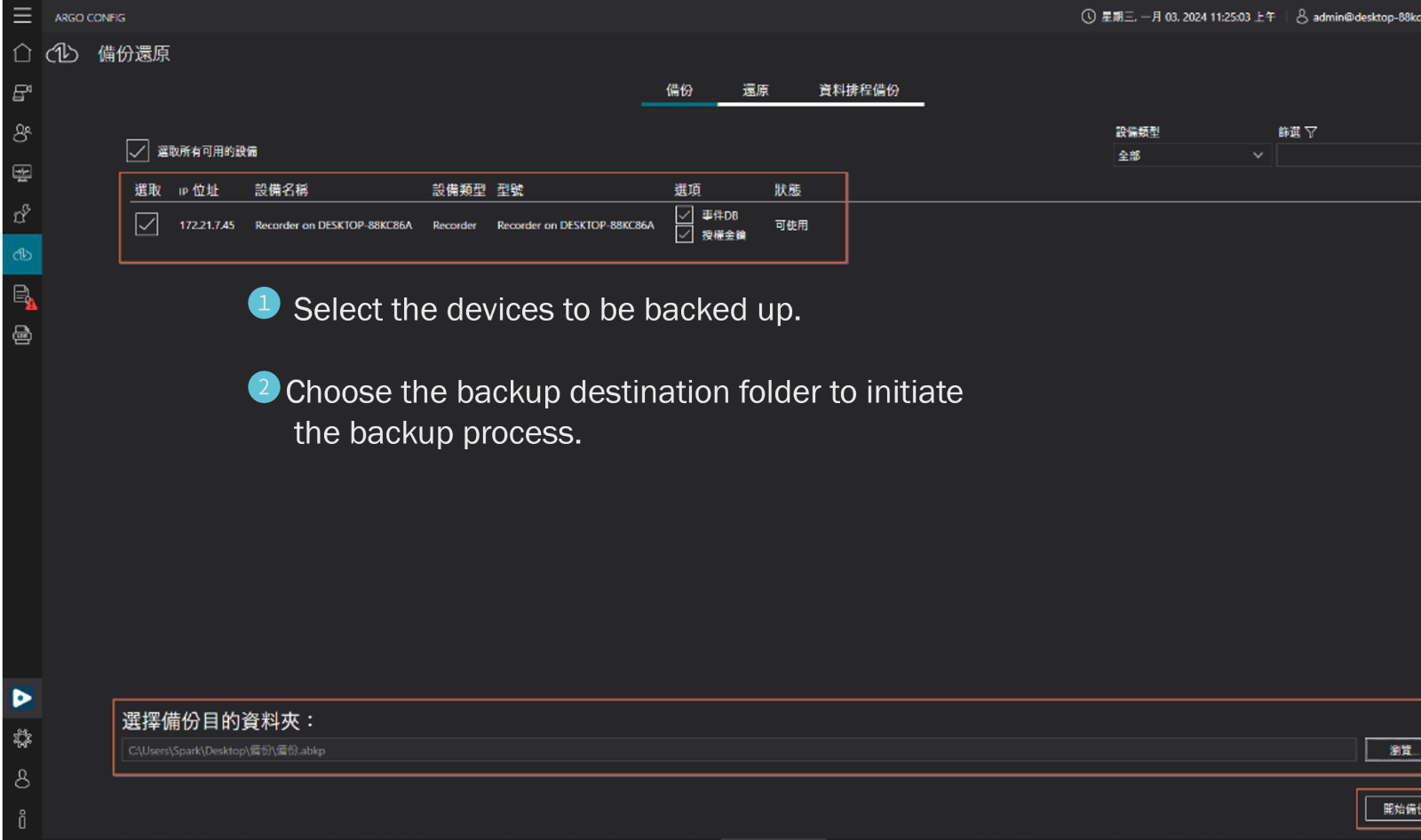
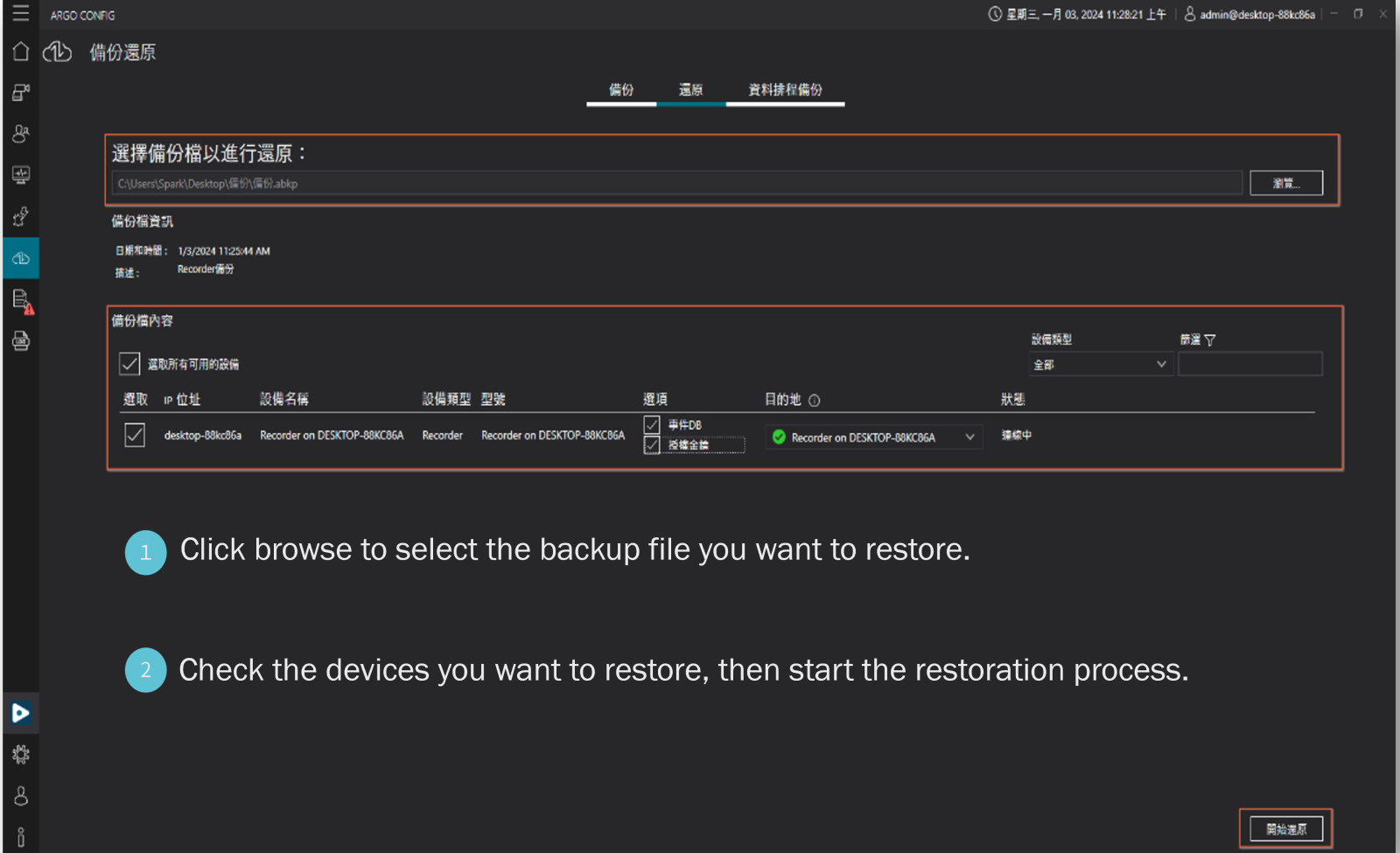
Device Restoration: Use device restoration to restore the backed-up configurations to the server.
Related Product
 |
|||
| Argo |
In general, changing monitoring servers usually requires a significant amount of time for setup. For example, setting up e-maps, configuring individual alarm triggers, and so on.As an example, if you were to configure 200 cameras at different intersections, calculating at a rate of 1 minute per camera, it would require 200 minutes for reconfiguration. However, with the backup feature of the Argo, users can complete a server change in 20 minutes, saving 90% of the setup time.
3 advantages of one-click server backup
 |
.png) |
.png) |
||||||
|
Saving 90% setup times |
Quickly restore monitoring operations |
Plug/conntect internet and ready to use |
||||||
Steps of one-click server backup :Performing a one-click backup of server configuration files enables simplify the processes, ensures data integrity, and enhances operational efficiency. Below are the steps for service providers offering maintenance services:
Step 1. Download the server configuration file that needs adjustment to a USB drive.
Step 2. Select the server and the destination folder for backup.
Step 3. Restore the configuration file to update the server.
This approach makes the maintenance process smoother, thereby eliminating any inconveniences that may arise during maintenance.
Real-world Application: For providers offering security services, the advantage of quick data backup is the ability to rapidly restore system operation, saving significant time on reconfiguration and achieving a plug-and-play effect. This also prevents the dilemma of being unable to monitor continuously due to time-consuming configurations.
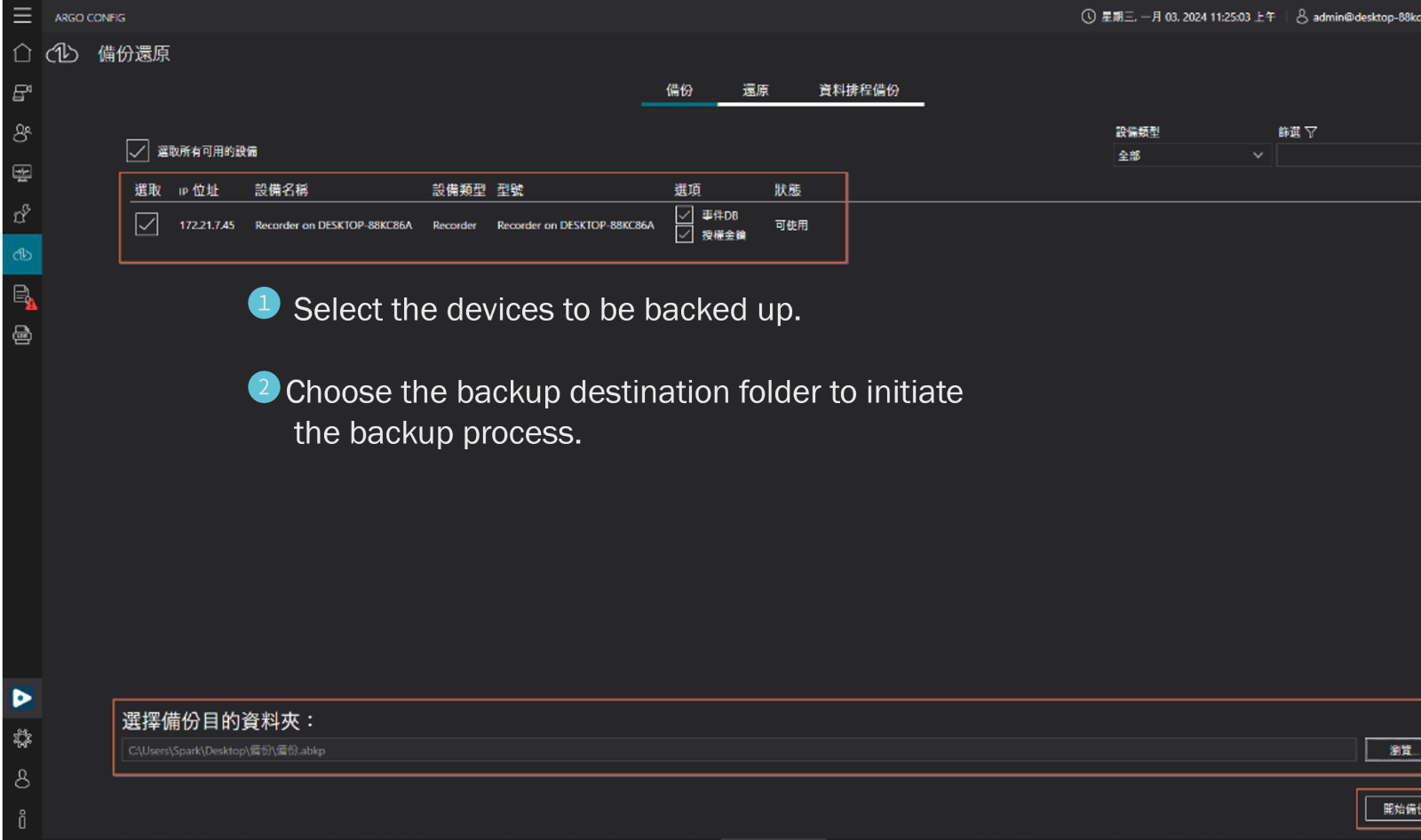
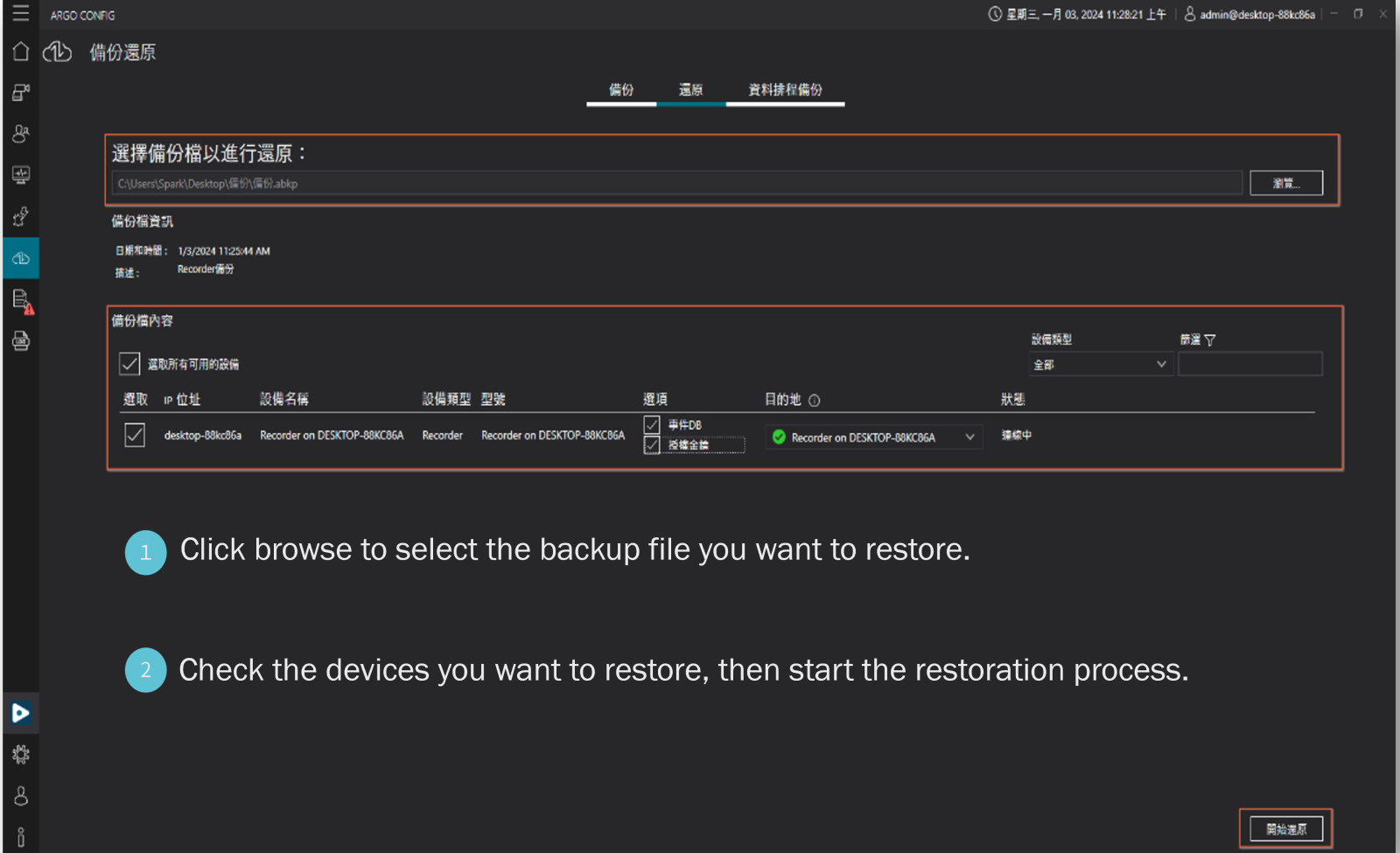
Device Restoration: Use device restoration to restore the backed-up configurations to the server.
Related Product
 |
|
Argo |


